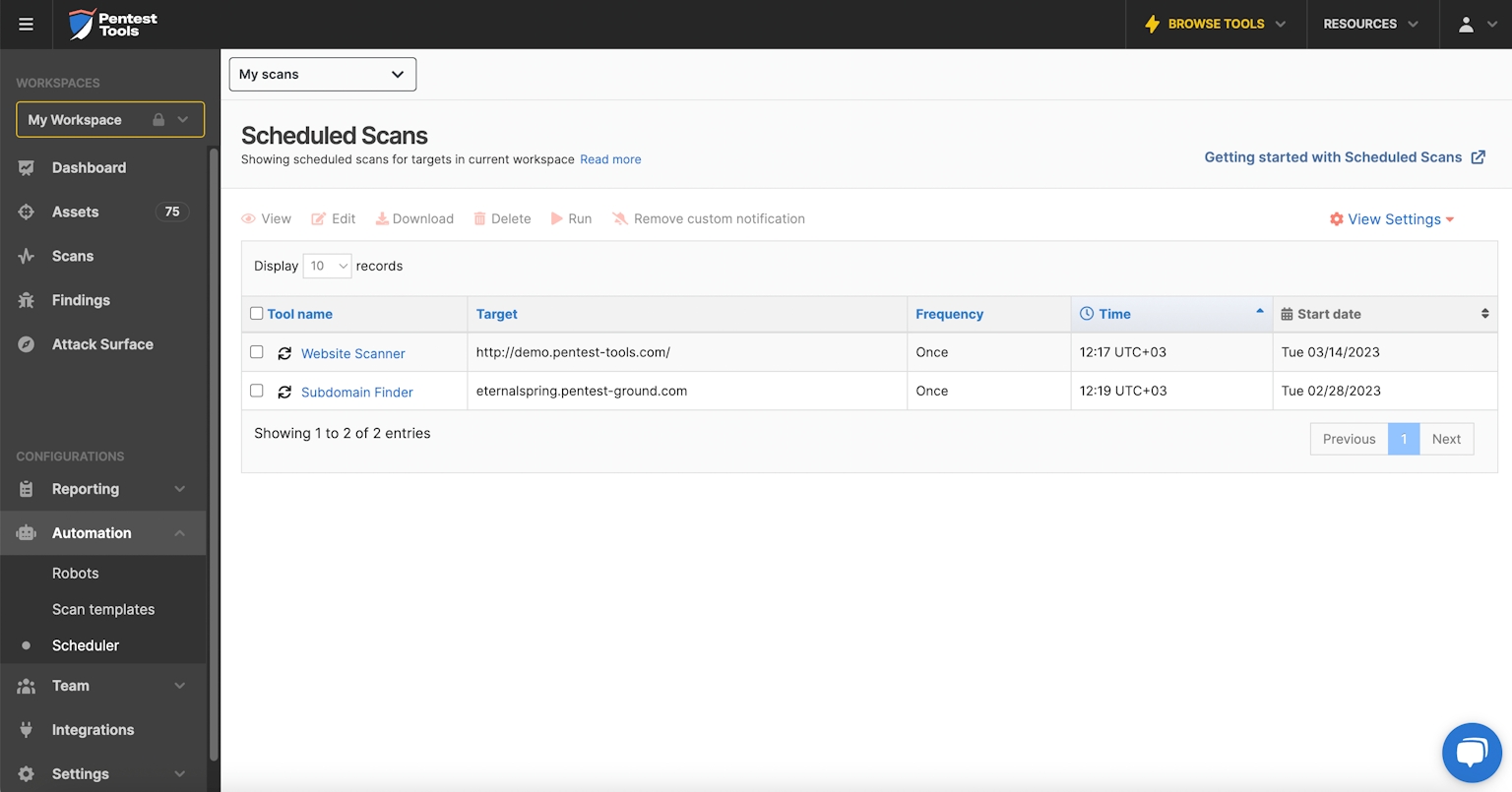Features
Continuously monitor the security of your systems and infrastructure with periodic Scheduled Scans
Quickly discover if your critical assets are at risk. Set up periodic scans to run at a specific date and time. Get scan reports straight to your inbox and/or share them with your team.
Schedule scans to run automatically
Set periodic scans to run daily, weekly or monthly
Get email notifications when scan results match your filters
Getting Started
Easy to use configuration for scheduled scans
Five simple steps to get things done:
- 1
Select the targets you need
Go to the Targets page and select one or multiple targets.
- 2
Select a specific tool
Choose the tool you need to scan your targets with.
- 3
Choose Schedule Scan
Enable all options for scheduling.
- 4
Filter your notifications
Choose if, when, and to whom we send emails with scan results.
- 5
Hit the "Schedule Scan" button
...and you're all set!
- Scheduled scans ran by our customers last year
- 1.1 million+
Manage your settings anytime
Easily manage all the settings of your scheduled scans. You can change when the scan runs, what frequency you get emails, timezone, or modify email addresses for those who receive them. Get email notifications to save hours of manual work.